Our Experience with Virtual Collaboration: Tips and Insights from the BEACON project
Since countries across Europe initiated social distancing restrictions in March due to COVID-19, BEACON, like all EUKI projects, has been forced to rethink our ways of working in an effort to continue our climate action work. At first these restrictions seemed disheartening and prohibitive but as we have become more familiar with the technologies and techniques required to host virtual events, they became less intimidating and the opportunities became clearer. While the best video conferencing software and online collaboration tools cannot replace a handshake, a chat at the coffee machine, or a hands-on brainstorm, they can open our minds to the possibilities at our disposal and challenge us to adapt to the ever-changing world we live in. Going virtual has resulted in the tangible climate benefits such as reduced emissions from travel.

Some Online Collaboration Tools
Further Information
Before the corona pandemic, BEACON only hosted some meetings amongst the project team online but since March the team has conducted over 15 events of varying sizes with external stakeholders online. To make this happen, the team organised and participated in numerous brainstorms, rehearsal calls, trainings, and meetings. This article contains some tips and insights from these events as well as learnings from expert on virtual events Nuno da Silva, who supports the BEACON partners in this endeavor. We hope you are encouraged to continue virtual climate action work after reading about some of our experiences and will join Guidehouse and BEACON partners for the EUKI Academy Webinar on 1 July at 15:00 CEST.
Designing
While in-person events can often be flexible to shifts in the mood of the room, virtual events are often more rigid. For this reason, the design and structure of the event is particularly important. Here it is critical to consider the balance between frontal presentations and interactive sessions but also the appropriate use of breaks and energisers. Finding the right balance for your event will help retain participants’ attention until the end. Similarly, it’s also critical to plan the meeting with plenty of buffer time. Our experience shows that online formats often have a slower pace than in-person formats. Similar to in-person meetings, BEACON partner Matias Garcia used red cards with “1-minute” written on them in coachings with Portuguese municipalities Loule and Setubal, to indicate that a speaker was nearing the end of their time. Despite their efforts to plan and time sessions appropriately, the BEACON team still received feedback from participants that more time for discussion was needed. Furthermore, as BEACON partner Iwona Korohoda mentions in this article, an advantage of online formats is that external experts can be involved who would otherwise not be able to attend your in-person event. Such opportunities should be considered in the design phase of virtual meetings.
Preparing
We have found that preparation for virtual meetings is arguably even more important and time consuming than it is for in-person meetings. The reasons for this could be that the format is often new for the hosts, that the hosts have fewer opportunities to improvise or that technical hiccups are more common or difficult to solve virtually. Whatever the reason, it is helpful to allocate more time to preparation than you think you will need. Some tasks to consider in advance include a full rehearsal with the organisers and a test call with the participants. Both of these activities should be done a few days before the meeting on the desired platform if possible to work out any technical issues and hiccups.
The rehearsal is a run-through of the entire programme and includes all individuals on the organising team. While it is easy to think that certain sessions or aspects like PowerPoint presentations don’t need to be rehearsed, we’ve found that even with sessions that seem simple, technical hiccups or knowledge gaps can arise, making this practice time invaluable. Unlike the rehearsal, the test call involves the actual participants and is a short call of max 30-minute to get everyone acclimated to the video conferencing software and any other tools and concepts that will be used in the virtual event. Such pre-event calls are also an opportunity to check if everyone’s computers and equipment (e.g. headphones) are working properly. Although the team was already familiar with the video conferencing software, Guidehouse held a short call with the partners to test tools like Mentimeter, Groupmap and Kahoot, ahead of our twice yearly Coordination Meeting. After this test, Guidehouse was able to adjust the settings and roles, so our Meeting could run much more smoothly on the actual day.
Facilitating
Facilitation is another way in which virtual meetings differ dramatically from in-person meetings. To ensure quality facilitation of your meeting, a number of roles and responsibilities should be distributed amongst the hosting or organizing team in advance. The number and breadth of these roles and responsibilities depends on the size and complexity of your event. Some roles that we’ve found helpful to define in advance include:
- Main moderator: leads participants through the programme and discussions
- Fallback moderator: steps in if moderator has technical issues or is otherwise unavailable
- Assistant moderator: who monitors chat, questions and mood of participants
- Producer: dedicated to working on logistics and technology issues, participants should contact them with technical questions
- Breakout group leads: facilitators for each group who help make the transition to the group and lead discussion
In addition to the roles outlined above, some tasks that often need to be allocated to the team in advance and can overlap with the roles above include note taking, time keeping, and screen sharing to name a few. We’ve found that for communicating amongst each other during the event, it’s helpful for the organizing team to use a communication channel in the background that is separate from the platform used for the event. It may also help to use a channel that is on a mobile device like Telegram or WhatsApp in order to avoid any confusion with chat windows or shared screens.
This division of roles and responsibilities should be written down and shared with the team. Here you can find a sample script from the BEACON team that can help you define facilitation roles and tasks. Feel free download this file and edit it for your meetings as you see fit.
Moderating
High quality moderation can go a long way towards making your virtual event a success. To ensure that the event progresses smoothly and to make your job as moderator easier, it is helpful to provide participants with some ground rules at the beginning of the event. Some examples of the ground rules that the BEACON team has provided include:
- Turn the camera on | When there is enough bandwidth
- Mute your mic | While others are speaking or be prepared to be muted by the producer
- Use the chat function | (In larger groups) if you have a question or comment but don’t let parallel discussions in the chat window distract from the meeting.
- Focus on the meeting | Not on other tasks – turn off all notifications and make sure your cell phone is on silent
In addition to setting rules to facilitate smooth moderation of the meeting, it’s important to engage participants throughout by building in questions or interactive elements. Since virtual meetings make it a bit more difficult for participants to follow along, it’s important to use verbal cues and indicate when transitions are taking place by saying things like “Now, I’m going to pass it over to Linda who will present our action plan for the next 15 minutes.” To avoid going over time and exhausting participants’ attention, it’s also the moderator or assistant moderator’s job to clarify the timing of the sessions (i.e. how many minutes left) and indicate how much time a speaker has. In addition to the aforementioned principles that are helpful in many different virtual settings, some good practices from in-person meetings such as adjusting the moderation style to the audience and paying close attention to the mood of the room are also valid for virtual meetings.
Collaborating
A major challenge for the BEACON team in the transition to online formats has been finding a suitable replacement for the interactive components of in-person meetings. There are a number of programmes and websites that fulfill this role but the online collaboration tool you select should be based on the needs of the session and the capacity of the participants. While online collaboration tools can be supportive of the session’s aims, a tool that’s too complex or difficult for participants to use can backfire and undermine your results. During a coaching in Greece, for example, BEACON partner Evi Tzanakaki chose Google Docs to compile live responses from participants as opposed to a more advanced tool because it was familiar to the participants and conducive to the type of information they were gathering. Other examples of collaboration tools that the BEACON team has employed include Groupmap for brainstorming and evaluating ideas, Mindmeister for creating mind maps, and Mentimeter for polling participants. BEACON partner PNEC also used Ideaflip in a coaching with representatives from Jaslo municipality.
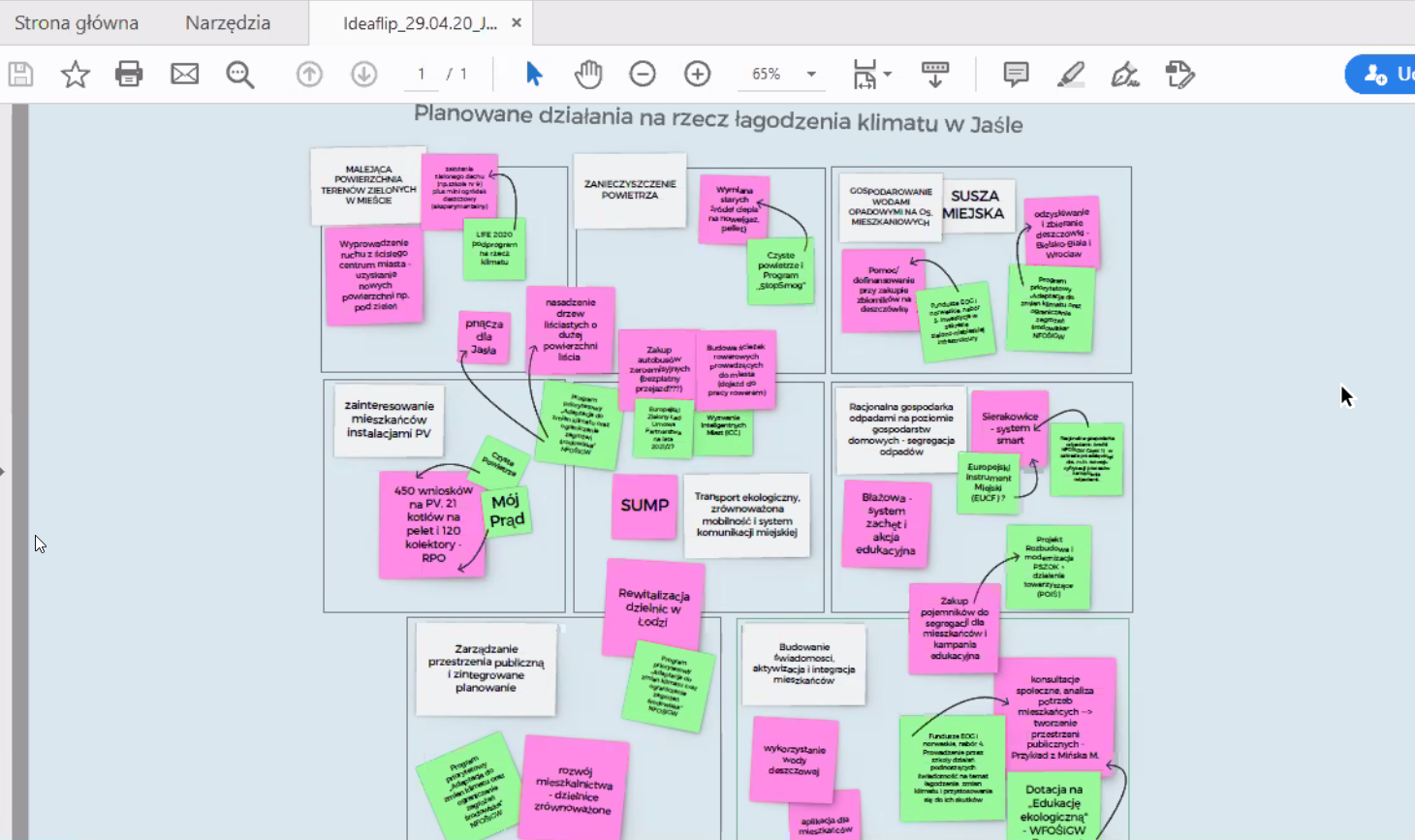
While there is still plenty of uncertainty concerning the spread of the corona virus and the loosening or tightening of restrictions, venturing into the world of virtual meetings has left our team and stakeholders better prepared for future disruptions. We hope you are encouraged to continue virtual climate action work after reading about some of our experiences and will join us for the EUKI Academy Webseminar on 1 July at 15:00 CEST. If you are part of the EUKI Community and have not received an invitation, please contact info@euki.de.
